OS RHEL7 to RHEL8 leapp으로 마이그레이션 하는 방법에 대해~
페이지 정보
작성자 OSworker 아이디로 검색 전체게시물 댓글 0건 조회 181회 좋아요 0회 작성일 24-03-24 15:39본문
안녕하세요
지난주에 이어 오늘은 RHEL7 to RHEL8 leapp으로 마이그레이션 하는 방법에 대해 알아보겠습니다.
- 인플레이스(In-Place) 업그레이드: 인플레이스 업그레이드 중에 이전 버전을 먼저 제거하지 않고 이전 버전을 새 버전으로 교체합니다.
설치된 애플리케이션 및 유틸리티는 구성 및 기본 설정과 함께 새 버전에 통합되어 있습니다.
1. 사전작업
- RHEL 7에서 FIPS 모드를 비활성화합니다.
# yum remove dracut-fips\* // 없다면 무시하시면됩니다.
좀더 자세한 내용 참고 : https://access.redhat.com/solutions/2422061
- 스토리지 및 파일 시스템 - 업그레이드하기 전에 항상 시스템을 백업합니다.
예를 들어 Relax-and-Recover(ReaR) 유틸리티,LVM 스냅샷,RAID 분할 또는 가상 시스템 스냅샷을 사용할 수 있습니다.
> subscription 등록
. 저는 온라인 레퍼지토리를 사용하겠습니다.
[root@rhel76-test ~]# subscription-manager register
Registering to: subscription.rhsm.redhat.com:443/subscription
Username: redhat_id
Password:
The system has been registered with ID: *****************
The registered system name is: rhel76-test
> 적절한 리포지토리가 활성화되어 있는지 확인
# subscription-manager repos --enable rhel-7-server-rpms
# subscription-manager repos --enable rhel-7-server-extras-rpms
>최신 RHEL 7 콘텐츠를 사용하도록 Red Hat Subscription Manager를 설정
# subscription-manager release --unset
**AWS 와 Azure는 [1]참고사이트 참조
1) 현재 버전 확인
[root@rhel76-test ~]# hostname
rhel76-test
[root@rhel76-test ~]# cat /etc/redhat-release
Red Hat Enterprise Linux Server release 7.6 (Maipo)
[root@rhel76-test ~]# uname -a
Linux rhel76-test 3.10.0-957.el7.x86_64 #1 SMP Thu Oct 4 20:48:51 UTC 2018 x86_64 x86_64 x86_64 GNU/Linux
2) 최신 RHEL7.9로 업데이트
[root@rhel76-test ~]# yum repolist
Loaded plugins: langpacks, product-id, search-disabled-repos, subscription-manager
This system is registered with an entitlement server, but is not receiving updates. You can use subscription-manager to assign subscriptions.
rhel-7-server-extras-rpms | 3.4 kB 00:00:00
rhel-7-server-rpms | 3.5 kB 00:00:00
(1/5): rhel-7-server-extras-rpms/x86_64/updateinfo | 260 kB 00:00:00
(2/5): rhel-7-server-extras-rpms/x86_64/primary_db | 636 kB 00:00:00
(3/5): rhel-7-server-rpms/7Server/x86_64/updateinfo | 4.3 MB 00:00:00
(4/5): rhel-7-server-extras-rpms/x86_64/group | 124 B 00:00:01
(5/5): rhel-7-server-rpms/7Server/x86_64/primary_db | 95 MB 00:00:02
repo id repo name status
rhel-7-server-extras-rpms/x86_64 Red Hat Enterprise Linux 7 Server - Extras (RPMs) 1,476
rhel-7-server-rpms/7Server/x86_64 Red Hat Enterprise Linux 7 Server (RPMs) 34,333
repolist: 35,809
> 모든 패키지를 최신 RHEL 7 버전으로 업데이트합니다.
# yum update
.......
........생략
Transaction Summary
================================================================================================================================================================================================================
Install 5 Packages (+38 Dependent packages)
Upgrade 662 Packages
Total download size: 868 M
Is this ok [y/d/N]: Y
Replaced:
iwl7265-firmware.noarch 0:22.0.7.0-69.el7 urw-fonts.noarch 0:2.4-16.el7 webkitgtk4-plugin-process-gtk2.x86_64 0:2.20.5-1.el7
Complete!
[root@rhel76-test ~]# hostname
rhel76-test
[root@rhel76-test ~]# cat /etc/redhat-release
Red Hat Enterprise Linux Server release 7.9 (Maipo)
>시스템을 재부팅합니다.
# reboot
> 커널 확인
[root@rhel76-test ~]# uname -a
Linux rhel76-test 3.10.0-1160.114.2.el7.x86_64 #1 SMP Sun Mar 3 08:18:39 EST 2024 x86_64 x86_64 x86_64 GNU/Linux
3) Leapp 유틸리티를 설치합니다.
# yum install leapp-upgrade
. 현재 leapp -upgrade-el7toel8 RPM 패키지가 포함된 leapp-repository 패키지 버전 0.16.0 이상 및 0.19.0 이상이 필요합니다.
Installed:
leapp-upgrade-el7toel8.noarch 0:0.19.0-1.el7_9
Dependency Installed:
dnf.noarch 0:4.0.9.2-2.el7_9 dnf-data.noarch 0:4.0.9.2-2.el7_9 leapp.noarch 0:0.16.0-1.el7_9 leapp-deps.noarch 0:0.16.0-1.el7_9 leapp-upgrade-el7toel8-deps.noarch 0:0.19.0-1.el7_9
libcomps.x86_64 0:0.1.8-14.el7 libdnf.x86_64 0:0.22.5-2.el7_9 libmodulemd.x86_64 0:1.6.3-1.el7 librepo.x86_64 0:1.8.1-8.el7_9 librhsm.x86_64 0:0.0.3-3.el7_9
libsolv.x86_64 0:0.6.34-4.el7 python-enum34.noarch 0:1.0.4-1.el7 python2-dnf.noarch 0:4.0.9.2-2.el7_9 python2-hawkey.x86_64 0:0.22.5-2.el7_9 python2-leapp.noarch 0:0.16.0-1.el7_9
python2-libcomps.x86_64 0:0.1.8-14.el7 python2-libdnf.x86_64 0:0.22.5-2.el7_9
---------------------------------------------------------------------------------------
시스템이 인터넷에 액세스할 수 없는 경우 Red Hat 고객 포털에서 다음 패키지를 다운로드하십시오.
leapp
leapp-deps
python2-leapp
leapp-upgrade-el7toel8
Leapp-upgrade-el7toel8-deps
RHEL 7.9의 오프라인 시스템에 leapp 패키지를 설치하는 방법을 참조하십시오.
. Link : https://access.redhat.com/solutions/6525931
---------------------------------------------------------------------------------------
## 주의사항 ##
- 안티바이러스 소프트웨어를 일시적으로 비활성화하여 업그레이드가 실패하지 않도록 합니다.
- 구성 관리 시스템이 인플레이스 업그레이드 프로세스를 방해하지 않도록 합니다.
. Puppet,Salt 또는 Chef와 같은 클라이언트-서버 아키텍처와 함께 구성 관리 시스템을 사용하는 경우 leapp preupgrade 명령을 실행하기 전에 시스템을 비활성화
. Ansible과 같은 에이전트가 없는 아키텍처와 함께 구성 관리 시스템을 사용하는 경우, RHEL 7에서 RHEL 8로의 업그레이드를 수행하는데 설명된 대로 인플레이스 업그레이드 중에 구성 및 배포 파일을 실행하지 마십시오.
- 시스템이 커널(eth)에서 사용하는 접두사를 기반으로 이름에 두 개 이상의 NIC(네트워크 인터페이스 카드)를 사용하지 않는지 확인
. https://access.redhat.com/solutions/4067471
- ISO 이미지를 사용하여 업그레이드하는 경우 ISO 이미지에 대상 OS 버전(예: RHEL 8.8)이 포함되어 있는지 확인하고, Leapp 유틸리티가 업그레이드 프로세스 전체에서 이미지에 액세스할 수 있도록 영구 로컬 마운트 지점에 저장
2. 업그레이드 전 보고서 검토
-시스템의 upgradability를 평가하려면 leapp preupgrade 명령을 사용하여 사전 업그레이드 프로세스를 시작합니다.
이 단계에서 Leapp 유틸리티는 시스템에 대한 데이터를 수집하고 업그레이드 가능성을 평가하고 업그레이드 전 보고서를 생성
이 보고서는 또한 업그레이드를 진행할 수 있는지 여부를 결정하는 데 도움이됩니다.
생성된 leapp-report.txt 파일에서 사전 업그레이드 보고서를 검토하고 명령줄 인터페이스를 사용하여 보고된 문제를 수동으로 해결합니다.
1) RHEL 7 시스템에서 사전 업그레이드 단계를 수행합니다.
# leapp preupgrade --target <target_os_version>
-----------------------------------------------------------------------------------------------------------------
##참고사항
-업그레이드에 /etc/yum.repos.d/ 디렉터리에서 사용자 지정 리포지토리 를 사용하는 경우 다음과 같이 선택한 리포지토리를 활성화합니다.
# leapp preupgrade --enablerepo <repository_id1> --enablerepo <repository_id2> ...
- RHSM없이 업그레이드 하거나 RHUI를 사용하는 경우 --no-rhsm 옵션을 추가합니다.
# leapp preupgrade --no-rhsm
# leapp upgrade --no-rhsm
----------------------------------------------------------------------------------------------------------------
> RHEL8.6 기준으로 사전 점검 보고서 생성
[root@rhel76-test ~]# leapp preupgrade --target 8.6
..................생략
============================================================
REPORT OVERVIEW
============================================================
Upgrade has been inhibited due to the following problems:
1. Multiple devel kernels installed
2. Use of NFS detected. Upgrade can't proceed
3. Missing required answers in the answer file
HIGH and MEDIUM severity reports:
1. Packages available in excluded repositories will not be installed
2. Difference in Python versions and support in RHEL 8
3. GRUB2 core will be automatically updated during the upgrade
4. chrony using default configuration
Reports summary:
Errors: 0
Inhibitors: 3
HIGH severity reports: 3
MEDIUM severity reports: 1
LOW severity reports: 4
INFO severity reports: 4
Before continuing consult the full report:
A report has been generated at /var/log/leapp/leapp-report.json
A report has been generated at /var/log/leapp/leapp-report.txt
============================================================
END OF REPORT OVERVIEW
============================================================
Answerfile has been generated at /var/log/leapp/answerfile
- /var/log/leapp/leapp-report.txt 파일을 열어보면 위 내용들이 자세히 설명되어있다.
- Label 필드는 대답이 필요한 질문을 지정합니다.
이 질문은 PAM 구성에서 pam_pkcs11 모듈을 비활성화합니까?입니다.
질문에 답변하려면 confirm 행의 주석을 제거하고 True 또는 False에 대한 답변을 입력합니다. 이 예제에서 선택한 응답은 True 입니다.
[root@rhel76-test ~]# cat /var/log/leapp/answerfile
[remove_pam_pkcs11_module_check]
# Title: None
# Reason: Confirmation
# =================== remove_pam_pkcs11_module_check.confirm ==================
# Label: Disable pam_pkcs11 module in PAM configuration? If no, the upgrade process will be interrupted.
# Description: PAM module pam_pkcs11 is no longer available in RHEL-8 since it was replaced by SSSD.
# Reason: Leaving this module in PAM configuration may lock out the system.
# Type: bool
# Default: None
# Available choices: True/False
# Unanswered question. Uncomment the following line with your answer
# confirm =
confirm = True // 이렇게 수정
> 참고사항
/var/log/leapp/leapp-report.txt 파일에서 보고서를 검사하고 보고된 모든 문제를 수동으로 해결합니다.
보고된 일부 문제에는 수정 제안 사항이 포함되어 있습니다. 억제 문제로 인해 해결될 때까지 업그레이드할 수 없습니다.
보고서에는 다음과 같은 위험 요소 수준이 포함되어 있습니다.
.높음
시스템 상태가 저하될 가능성이 매우 높습니다.
.중간
시스템과 애플리케이션 모두에 영향을 미칠 수 있습니다.
.낮음 (LOW)
시스템에 영향을 주지 않지만 애플리케이션에 영향을 줄 수 있어야 합니다.
.정보
시스템 또는 애플리케이션에 대한 예상 영향 없이 정보를 제공합니다.
3. RHEL 7에서 RHEL 8로의 업그레이드 수행
leapp upgrade --target <target_os_version>
[root@rhel76-test ~]# leapp upgrade --target 8.6
> 리부팅하기
[root@rhel76-test ~]#reboot
------------------------------------------------------------------------------------
## 참고사항
# leapp upgrade --target 8.6 --reboot
- 이 단계에서는 시스템은 RHEL 8 기반 초기 RAM 디스크 이미지 initramfs로 부팅됩니다. LeApp은 모든 패키지를 업그레이드하고 RHEL 8 시스템으로 자동으로 재부팅합니다.
- 또는 --reboot 옵션을 사용하여 kubevirtp upgrade 명령을 입력하고 이 수동 단계를 건너뛸 수 있습니다.
- 업그레이드에 /etc/yum.repos.d/ 디렉터리에서 사용자 지정 리포지토리 를 사용하는 경우 다음과 같이 선택한 리포지토리를 활성화합니다.
# leapp upgrade --enablerepo <repository_id1> --enablerepo <repository_id2> …
- RHSM없이 업그레이드 하거나 RHUI를 사용하는 경우 --no-rhsm 옵션을 추가합니다.
leapp upgrade --no-rhsm
- ISO 이미지를 사용하여 업그레이드하는 경우 --no-rhsm 및 --iso < file_path> 옵션을 추가합니다.
< file_path >를 저장된 ISO 이미지의 파일 경로(예: /home/rhel8.iso )로 바꿉니다.
------------------------------------------------------------------------------------
**** 리부팅을 하여도 업그레이드가 안되어 확인해보니 아래의 문제점이 있어서 안되었던것~!! 문제점 해결필요
[문제해결-1]
----------------------------------------
Risk Factor: high (inhibitor)
Title: Use of NFS detected. Upgrade can't proceed
Summary: NFS is currently not supported by the inplace upgrade.
We have found NFS usage at the following locations:
- NFS shares found in /etc/fstab:
- 192.168.122.180:/data /nfs
----------------------------------------
> 해결방법:
[root@rhel76-test ~]# systemctl stop nfs
[root@rhel76-test ~]# systemctl disable nfs
[root@rhel76-test ~]# vim /etc/fstab
192.168.122.180:/data /nfs nfs soft 0 0
수정 -> #192.168.122.180:/data /nfs nfs soft 0 0
[문제해결-2]
----------------------------------------
Risk Factor: high (inhibitor)
Title: Multiple devel kernels installed
Summary: DNF cannot produce a valid upgrade transaction when multiple kernel-devel packages are installed.
Remediation: [hint] Remove all but one kernel-devel packages before running Leapp again.
[command] yum -y remove kernel-devel-3.10.0-957.el7
Key: 8ceea81afbbb1a329b7d82ca7212b21509e5b256
----------------------------------------
> 해결방법:
[root@rhel76-test ~]# yum -y remove kernel-devel-3.10.0-957.el7
- 문제점 해결후에 다시 시작하니 아래와 같이 패키지를 다운로드 하는 화면이 보여집니다.
[root@rhel76-test ~]# leapp upgrade --target 8.6
..........
......
...
==> Processing phase `TargetTransactionFactsCollection`
====> * create_iso_repofile
Create custom repofile containing information about repositories found in target OS installation ISO, if used.
====> * target_userspace_creator
Initializes a directory to be populated as a minimal environment to run binaries from the target system.
Red Hat Enterprise Linux 8 for x86_64 - AppStre 29 MB/s | 42 MB 00:01
Red Hat Enterprise Linux 8 for x86_64 - BaseOS 36 MB/s | 50 MB 00:01
Last metadata expiration check: 0:00:07 ago on Fri Mar 22 03:10:36 2024.
Dependencies resolved.
================================================================================
Package ArchVersion Repository Size
================================================================================
Installing:
dnf noarch4.7.0-8.el8 rhel-8-for-x86_64-baseos-rpms 541 k
dnf-plugins-core noarch4.0.21-11.el8 rhel-8-for-x86_64-baseos-rpms 71 k
Installing dependencies:
unbound-libs x86_641.7.3-17.el8 rhel-8-for-x86_64-appstream-rpms 504 k
xkeyboard-config noarch2.28-1.el8 rhel-8-for-x86_64-appstream-rpms 782 k
acl x86_642.2.53-1.el8 rhel-8-for-x86_64-baseos-rpms 81 k
bzip2-libs x86_641.0.6-26.el8 rhel-8-for-x86_64-baseos-rpms 48 k
coreutils x86_648.30-12.el8 rhel-8-for-x86_64-baseos-rpms 1.2 M
dbus-glib x86_640.110-2.el8 rhel-8-for-x86_64-baseos-rpms 127 k
gmp x86_641:6.1.2-10.el8 rhel-8-for-x86_64-baseos-rpms 321 k
libdb x86_645.3.28-42.el8_4 rhel-8-for-x86_64-baseos-rpms 751 k
libevent x86_642.1.8-5.el8 rhel-8-for-x86_64-baseos-rpms 253 k
..........
.....
.. 총 1696개를 업데이트 진행중
.
(402/1696): compat-libgfortran-48-4.8.5-36.1.el 1.0 MB/s | 275 kB 00:00
(403/1696): python3-rhnlib-2.8.6-8.module+el8.1 27 kB/s | 77 kB 00:02
(404/1696): libserf-1.3.9-9.module+el8.3.0+6671 174 kB/s | 60 kB 00:00
(405/1696): python3-gobject-3.28.3-2.el8.x86_64 105 kB/s | 26 kB 00:00
(406/1696): python3-pyxdg-0.25-16.el8.noarch.rp 306 kB/s | 94 kB 00:00
(407/1696): utf8proc-2.1.1-5.module+el8.3.0+667 24 kB/s | 67 kB 00:02
(408/1696): python36-3.6.8-38.module+el8.5.0+12 73 kB/s | 19 kB 00:00
(409/1696): twolame-libs-0.3.13-12.el8.x86_64.r 244 kB/s | 57 kB 00:00
Transaction Summary
=============================================================================================================================================================
Install 487 Packages
Upgrade 1174 Packages
Remove 217 Packages
Downgrade 38 Packages
Total size: 1.7 G
DNF will only download packages, install gpg keys, and check the transaction.
Downloading Packages:
Running transaction check
Transaction check succeeded.
Running transaction test
Transaction test succeeded.
Complete!
====> * add_upgrade_boot_entry
Add new boot entry for Leapp provided initramfs.
A reboot is required to continue. Please reboot your system.
Debug output written to /var/log/leapp/leapp-upgrade.log
============================================================
REPORT OVERVIEW
============================================================
HIGH and MEDIUM severity reports:
1. Packages available in excluded repositories will not be installed
2. Difference in Python versions and support in RHEL 8
3. GRUB2 core will be automatically updated during the upgrade
4. chrony using default configuration
5. Module pam_pkcs11 will be removed from PAM configuration
Reports summary:
Errors: 0
Inhibitors: 0 <------------------- 문제 해결 후에 0으로 바뀌면서 업데이트가 된것임
HIGH severity reports: 3
MEDIUM severity reports: 2
LOW severity reports: 5
INFO severity reports: 4
Before continuing consult the full report:
A report has been generated at /var/log/leapp/leapp-report.json
A report has been generated at /var/log/leapp/leapp-report.txt
============================================================
END OF REPORT OVERVIEW
============================================================
Answerfile has been generated at /var/log/leapp/answerfile
[root@rhel76-test ~]# reboot
- 리부팅후 아래와 같이 업그레이드를 진행합니다.
-업데이트 하는데 대략 15분이상 걸렸습니다.
- 정상 부팅이 된 후 확인
[root@rhel76-test ~]# cat /etc/redhat-release
Red Hat Enterprise Linux release 8.6 (Ootpa)
[root@rhel76-test ~]# uname -a
Linux rhel76-test 4.18.0-372.32.1.el8_6.x86_64 #1 SMP Fri Oct 7 12:35:10 EDT 2022 x86_64 x86_64 x86_64 GNU/Linux
[1]-https://access.redhat.com/documentation/ko-kr/red_hat_enterprise_linux/8/html-single/upgrading_from_rhel_7_to_rhel_8/index#planning-an-upgrade_upgrading-from-rhel-7-to-rhel-8
긴글 읽어주셔서 감사합니다~^^
댓글목록
등록된 댓글이 없습니다.

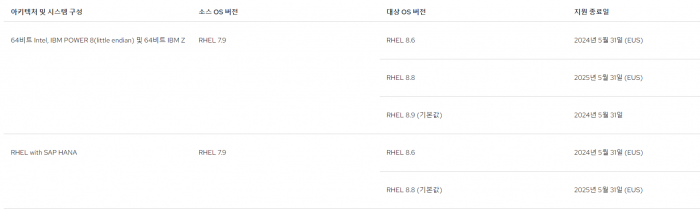
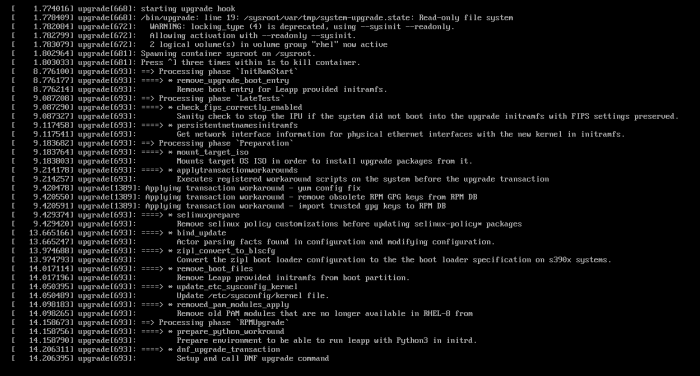
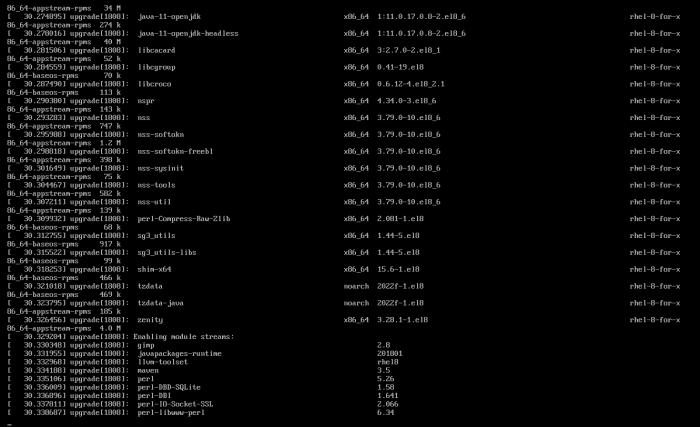
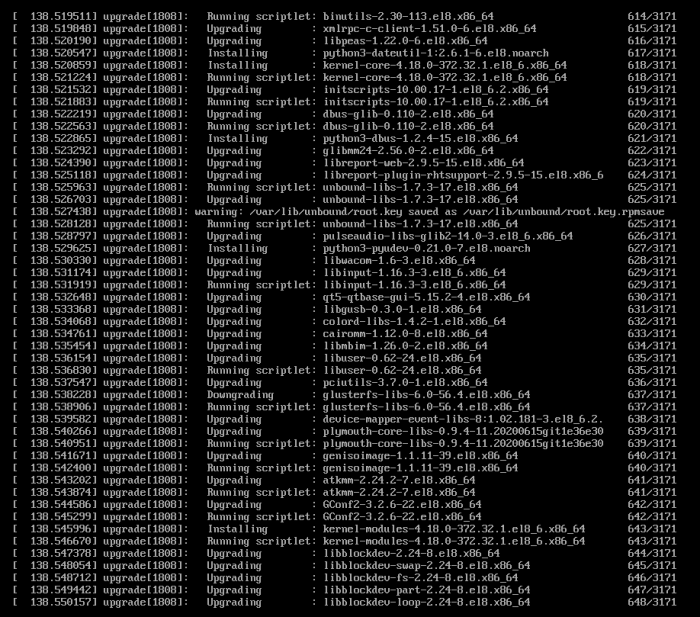
 Top
Top