Middleware (JBoss & Wildfly) 자격증 시험 문제 공개 (첫번째, 두번째 시험문제)
페이지 정보
작성자 미들웨어 아이디로 검색 전체게시물 댓글 0건 조회 5,437회 좋아요 0회 작성일 20-10-03 19:11본문
안녕하세요. 미들웨어 입니다.
제가 본지 좀 되서, JBoss 자격증 시험 문제 공유해드립니다.
좀 된 내용이지만, 제가 직접 시험보고 기억해서 작성한 내용입니다.
현재는 국내에서 자격증 시험을 안보고 싱가포르나 일본에서는 시험을 보고 있습니다.
아래 내용을 모두 구현 하실 수 있으시면 무난히 합격가능하지 않을까 싶습니다.
도움이 되시길 바랍니다.
[JBoss] JBOSS CERTIFIED APPLICATION ADMINISTRATORTM EXAM STUDY GUIDE Exam Tasks Install and run a basic JBoss EAP instance ● JB336 JBoss for Administrators course ● JBoss EAP Installation Guide3 ● JBoss EAP Getting Started Guide3 ● JBoss EAP Administration and Configuration Guide3 ● Example configurations included with JBoss EAP Configure multiple JBoss EAP instances ● JB336 JBoss for Administrators course ● JBoss EAP Installation Guide3 ● http://community.jboss.org/wiki/ConfigurePorts ● http://community.jboss.org/wiki/AS5ServiceBindingManager ● Example configurations included with JBoss EAP Configure JBoss Web Connectors (including HTTPS) ● JB336 JBoss for Administrators course ● JBoss EAP Administration and Configuration Guide3 ● JBoss Web Documentation4 ● http://community.jboss.org/wiki/SecureTheJmxConsole ● http://community.jboss.org/wiki/SSLSetup ● Creating an SSL Keystore Using the Java Keytool5 ● http://java.sun.com/javase/6/docs/technotes/tools/index.html#security (look for keytool) ● Example configurations included with JBoss EAP Configure default Web properties for deployed applications ● JB336 JBoss for Administrators course ● JBoss EAP Administration and Configuration Guide6 ● Seam Reference Guide6 (see Configuring SFSB and Session Timeouts in JBoss AS) ● http://community.jboss.org/wiki/HttpSessionTimeout ● Example configurations included with JBoss EAP Configure JBoss EAP logging ● JB336 JBoss for Administrators course ● JBoss EAP Administration and Configuration Guide6 ● Apache Log4J documentation7 ● Example configurations included with JBoss EAP Secure access to JBoss EAP services ● JB336 JBoss for Administrators course ● JBoss EAP Getting Started Guide6 ● http://community.jboss.org/wiki/SecureJBoss ● Example configurations included with JBoss EAP Configure JBoss EAP application deployment ● JB336 JBoss for Administrators course ● JBoss EAP Getting Started Guide6 ● JBoss EAP Administration and Configuration Guide6 ● http://community.jboss.org/wiki/JBoss5WebDeployments ● http://community.jboss.org/wiki/TurnDeploymentScannerDown ● http://community.jboss.org/wiki/HowtodeploymyapplicationinanexternaldirectoryinJBoss-5 ● Example configurations included with JBoss EAP Configure JBoss JVM properties ● JB336 JBoss for Administrators course ● JBoss EAP Administration and Configuration Guide8 ● http://community.jboss.org/wiki/UseJDK5JConsole ● http://community.jboss.org/wiki/OutOfMemoryExceptions ● Java documentation9 ● Example configurations included with JBoss EAP Remove unnecessary services ● JB336 JBoss for Administrators course ● http://community.jboss.org/wiki/JBoss5xTuningSlimming Configure JBoss to use a production quality non-XA DataSource ● JB336 JBoss for Administrators course ● JBoss EAP Getting Started Guide8 ● JBoss EAP Administration and Configuration Guide8 ● http://community.jboss.org/wiki/configdatasources ● http://community.jboss.org/wiki/encryptingdatasourcepasswords ● Example DataSource configurations included with JBoss EAP Replace Hypersonic with a production database ● JB336 JBoss for Administrators course ● JBoss EAP Getting Started Guide8 ● JBoss EAP Administration and Configuration Guide8 ● JBoss Messaging User Guide8 ● http://community.jboss.org/wiki/RemoveHSQLDB ● http://community.jboss.org/wiki/ChangeDefaultDataSource ● http://community.jboss.org/wiki/JBossESBSwitchDatabase ● Example DataSource configurations included with JBoss EAP Configure and use a DBMS-based Security Domain ● JB336 JBoss for Administrators course ● JBoss EAP Getting Started Guide8 ● Example security configurations included with JBoss EAP Deploy an application to the root context ● JB336 JBoss for Administrators course ● JBoss EAP Getting Started Guide10 Configure a JBoss EAP cluster using TCP ● JB336 JBoss for Administrators course ● JBoss EAP Administration and Configuration Guide10 ● http://community.jboss.org/wiki/JGroupsTCPPING ● http://community.jboss.org/wiki/TwoClustersontheSameNetwork ● http://community.jboss.org/wiki/RunningInfinispanonAmazonWebServices Create a clustered JMS queue using TCP ● JB336 JBoss for Administrators course ● JBoss EAP Administration and Configuration Guide10 ● Example configurations Configure JBoss EAP, Apache and mod_jk for automatic load balancing and fail over ● JB336 JBoss for Administrators course ● JBoss EAP Administration and Configuration Guide10 ● http://community.jboss.org/wiki/UsingModjk12WithjBoss ● Example configurations Configure an XA DataSource ● JB336 JBoss for Administrators course ● JBoss EAP Administration and Configuration Guide10 ● http://community.jboss.org/wiki/configdatasources ● Example configurations Other ● http://fedoraproject.org/get-fedora ● http://labs.jboss.com/file-access/default/members/jbossweb/freezone/docs/latest/index.html ● http://www.informit.com/articles/article.aspx?p=407886 ● http://logging.apache.org/log4j/1.2/manual.html ● http://java.sun.com/javase/6/docs/ |
1. 첫번째 시험 문제 유형
위 내용을 모두 공부해야 하는데, 시험을 보게 되면 아래와 같은 내용으로 출제됩니다.
물론 시험문제는 영어.. 입니다.
한글로 작성한건 시험 보고 나와서 제가 직접 적은 내용을 정리한 것입니다
클럭스에 최초 공개 입니다.
1. jboss jbstart single스크립트 생성후 부팅 (JVM 메모리 옵션설정)
2. single 인스턴스 web deploy 어플(apptest.war) 다운로드후 http://192.168.3.21:8080/apptest 로 확인
3. http://192.168.3.21:8080/apptest 의 context path를 / 로 변경후 호출
4. DB non-xa로 연동 설정 및 테스트 (progressDB 연결)
5. DB passwd 암호화 변경후 설정 (테스트)
6. jms 및 messaging 슬리밍 작업 및 확인
7. XA 연결방식으로 progress 연결
8. DB cluster 설정 (cn1, cn2) 로 설정후 fail-over Test
9. jmx 클러스터링으로 구성
10. EJB 설정및 *.ear 파일을 deploy 한뒤 테스트
11. hsqldb-ds.xml 을 (progressDB 로 변경작업 및 확인)
12. apache 을 mod_jk 이용하여 cluster 환경 설정작업 (http://localhost/ 테스트수행 80 port 사용)
13. keytool 이용하여 https 연결 설정 및 확인 |
2. 두번째 시험 문제 유형
추가로.. 한개 더 드립니다.
아래 내용은 두번째 시험보고 정리한 내용 입니다.
첫번째때는 떨어져서.. 두번째 시험까지 본 내용 입니다.
<일반 Instance> 1.Install
2.single 인스턴스로 기동 및 정지 쉘 작성 => example.run 파일 제공하며, 샘플 파일을 참고하여 JBOO_HOME, JBOSS_ARGS, JAVA_OPT 설정을 해줘야한다.
3.AJP Connector를 disabled하고, http connector(8080)로 연결 => min/max/time관련 설정, java.lang.classloader 설정
4.single 인스턴스 JVM 설정, jconsole에 모니터링 가능하게 설정 => heap size, permanent, stack size 설정
5.hot deploy를 disabled 하고, apptest.war 를 custom folder에 deploy => http://192.168.3.21:8080/appest 로 확인
6.apptest.war에 context-root를 '/'로 변경 => jboss-web.xml 설정추가
7.Postgresql을 이용해서 DS(local-tx)를 만들고 패스워드 암호화 => 옵션설정 : isolation, min/max, check sql 등..
8.hypersonic -> postgresql로 변경(DefaultDS)
9.DatabaseServerLoginModue 이용한 security domain 설정 => 외워야됨(Security Guide 제공안함. Security Integration Guide 제공)
10.서비스제거 : schedule(quartz), JMS, Bash shell
<Clustering Instance> 11.cn1, cn2 Clustering 인스턴스로 기동 및 정지 쉘 작성 => 기동/정지 : jbstart cn1, cn2 , jbstop cn1, cn2
12.JMS Clustering 구성
13.mod_jk 연동 및 failover
14.XA Clustering
15.EJB 설정 및 *.war 파일을 deploy 한뒤 테스트
16.keytool 이용하여 https 연결 설정 및 확인 |
지금은 일부 내용이 변경되었을 것으로 예상되나, 큰 맥락은 동일할 것으로 예상됩니다.
조금이라도 도움되시기 바랍니다.
댓글목록
등록된 댓글이 없습니다.

 Top
Top