Middleware (Apache, Tomcat) 로드밸런싱 구성
페이지 정보
작성자 미들웨어 아이디로 검색 전체게시물 댓글 0건 조회 16,354회 좋아요 2회 작성일 20-04-07 15:15본문
안녕하세요.
첫 시간으로 미들웨어 아키텍처 설계를 할때 가장 많이 사용되는 3-TIER 방식에 대해 설명드리고,
3-tire을 설계할때 필요한 WEB, WAS 이중화 방식에 대해 정의해보겠습니다.
"미들웨어(middleware)는 응용 소프트웨어가 운영 체제로부터 제공받는 서비스 이외에 추가적으로 이용할 수 있는 서비스를 제공하는 컴퓨터 소프트웨어이다"
https://ko.wikipedia.org/wiki/%EB%AF%B8%EB%93%A4%EC%9B%A8%EC%96%B4
1. 3-Tier 이란?
- Client: 사용자
- Web Server: Client의 요청을 처리하는 첫 관문이며, Static 이미지나, was로 전달해주는 역활을 주로 합니다.
- WAS: Web Application Server 애플리케이션을 처리합니다.
- DB: 데이터베이스
2. 미들웨어의 종류
미들웨어의 종류는 아주 많습니다.
여기서 미들웨어의 역사 공부를 하고자 하는 것이 아니므로 오픈소스로 자주 사용하는 것들만 나열하겠습니다.
요즘은 Apache 보다도 Nginx 를 Proxy활용용도로 더 자주 사용하는 추세입니다.
- WEB : Apache, Nginx
- WAS : Tomcat, JBoss-eap, Wildfly, SpringBoot
3. 미들웨어 이중화란?
미들웨어를 구성할때 리스크를 줄이고 서비스의 안전성, 확대성, 고성능을 위해서 일반적으로 이중화 작업을 진행합니다.
위에 명시해드린 3-tier 방식에서 (WEB, WAS) 이중화를 진행하는 방식은 이중화 구성에 대해 가장 간편한 방법 입니다
4. Apache(1대) & Tomcat(2대) 로드밸런싱 설정
apache 다운로드 : https://httpd.apache.org/download.cgi
apache 메뉴얼 : https://httpd.apache.org/docs/2.4/
샘플) Apache 1대 & Tomcat 2대
- 아래 샘플은 Apache 1대에 Tomcat 2대를 연결한 구성입니다.
- 이것 또한 미들웨어 이중화에 해당하는 구조이나 Tomcat & Tomcat 간 Cluster 구성설정은 추가되지 않았습니다.
- Apache (WEB) 서버의 로드밸런서라 보시면 됩니다.
(1) <APACHE_HOME>/conf/httpd.conf # Include mod_jk's specific configuration file 파일의 맨 끝에 위와 같이 mod-jk.conf 를 include 하는 것을 추가Include conf/mod-jk.conf (2) <APACHE_HOME>/conf/mod-jk.conf # Load mod_jk module 웹 어플리케이션의 context-root 가 /text-jboss 이기 때문에 JkMount 에 설정하였습니다.# Specify the filename of the mod_jk lib LoadModule jk_module modules/mod_jk.so # Where to find workers.properties JkWorkersFile conf/workers.properties # Where to put jk logs JkLogFile logs/mod_jk.log # Set the jk log level [debug/error/info] JkLogLevel info # Select the log format JkLogStampFormat "[%a %b %d %H:%M:%S %Y]" # JkOptions indicates to send SSK KEY SIZE JkOptions +ForwardKeySize +ForwardURICompat -ForwardDirectories # JkRequestLogFormat JkRequestLogFormat "%w %V %T" # Mount your applications JkMount /test-jboss/* loadbalancer <-- 안넣어도 무관 # You can use external file for mount points. # It will be checked for updates each 60 seconds. # The format of the file is: /url=worker # /examples/*=loadbalancer JkMountFile conf/uriworkermap.properties # Add shared memory. # This directive is present with 1.2.10 and # later versions of mod_jk, and is needed for # for load balancing to work properly JkShmFile logs/jk.shm # Add jkstatus for managing runtime data <Location /jkstatus/> JkMount status Order deny,allow Deny from all Allow from 127.0.0.1 </Location> (3) <APACHE_HOME>/conf/uriworkermap.properties # Simple worker configuration file /*=loadbalancer 웹 어플리케이션의 context-root 로 마운트 포인트를 설정합니다.# Mount the Servlet context to the ajp13 worker /jmx-console=loadbalancer /jmx-console/*=loadbalancer /web-console=loadbalancer /web-console/*=loadbalancer /=loadbalancer /*=loadbalancer (4) <APACHE_HOME>/conf/workers.properties # Define list of workers that will be used 인스턴스에 해당하는 AJP 1.3 포트를 설정합니다.# for mapping requests worker.list=loadbalancer,jkstatus # Define Node1 worker.cluster1.port=8009 worker.cluster1.host=10.10.10.1 worker.cluster1.type=ajp13 worker.cluster1.cachesize=10 # Define Node2 worker.cluster2.port=8009 worker.cluster2.host=10.10.10.2 worker.cluster2.type=ajp13 worker.cluster2.cachesize=10 # Load-balancing worker.loadbalancer.type=lb worker.loadbalancer.balance_workers=cluster1,cluster2 worker.loadbalancer.sticky_session=1 # Status worker for managing load balancer worker.jkstatus.type=status (5) apache 재기동 합니다. |
질문 있으시면 댓글로 달아주세요.
답글 달아드리겠습니다.
첨부파일
- 스크린샷 2020-04-07 오후 2.34.19.png (70.2K) 139회 다운로드 | DATE : 2020-04-07 15:15:02
댓글목록
등록된 댓글이 없습니다.

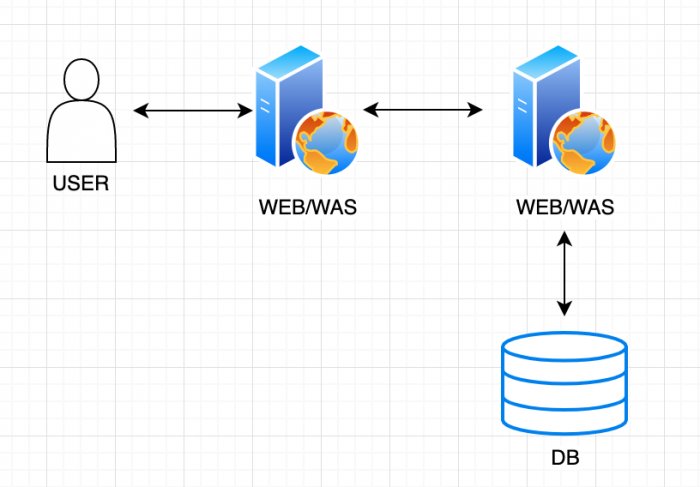
 Top
Top